ASD Integration
Streamline case management by allowing information to be automatically shared between ASD and Passare.
✋ To turn on your integration, contact us at support@passare.com or (800) 692-5111.
Information Sent from Passare to ASD
The following fields are automatically pushed to ASD when changes are made, or new data is added.
Vitals page
The name & gender fields in the Decedent section:
- First name
- Middle name
- Last name
- Title
- Suffix
- Preferred name
- Last name at birth
- Gender
- Display name

Address information under Decedent section:
- Address lines 1 & 2
- City
- State
- Zip
- County

Birth information found under the Demographics section:
- Date of birth
- Birth city
- Birth state
- Birth county

Death information found under the Death section:
- Date of death

Family & Friends page
If the role is Next of Kin, it will be pushed to ASD. 
Funeral Options page
Each event added in Passare will be pushed as a separate event, but only if it is made Public. 
If the venue is within the funeral home, such as the visitation room, the At FH checkbox will be checked in ASD.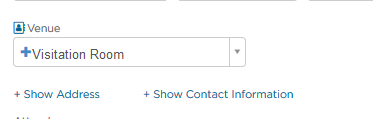
For events with the body present setting enabled, the Body Present checkbox will be checked in ASD.
This setting is found in Passare under Admin > Events.
Learn more about how Passare events appear in ASD.
Obituary page
The Obituary and Death Notice will be pushed to ASD, but the full obituary will not be pushed until the obituary is locked in the case information sidebar.
Additional Info Pushed to ASD
- Age (auto calculated)
- Date the case was last updated
- Date the case was opened
Information sent from ASD to Passare
If ASD answers a First Call, the first call information is automatically pulled from ASD and added to the Pending Cases tab on the Case Listing page.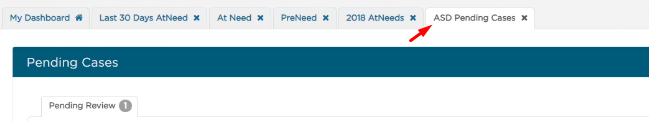
From the Pending Cases tab, you're able to create a new case, merge the pending case with an existing case, or delete the pending case.
The Caller, Primary Phone, and Relationship will come over from ASD.
If you would prefer to manually pull data from ASD, contact Passare Support to adjust these settings.
Vitals page
The following ASD information will be added to the Decedent section:
- Title
- First name
- Last name
- Gender
- Social Security Number

The following ASD information will be added to the Demographics section:
- Date of birth

The following information will be added to the Death section of the Vitals page:
- Date of Death
- Time of Death
- Location of death
- Death certificate signed by

If the time of death does not appear in Passare, it's because it was entered into ASD in a format that Passare does not accept.
Family & friends page
Informant details will be added to Passare:
- Informant name
- Informant relationship
- Informant email address

Veteran Information page
The Veteran Yes/No and Branch of Service will be added to Passare.
Care Center page
The Height, Weight, and Has Pacemaker will also be added to Passare.
Commonly Asked Questions
What if I integrate with another provider?
If you integrate with another provider, such as CFS, we recommend you turn that integration off and only integrate with Passare or you may end up with duplicate cases appearing in ASD.
Need more information?
Need help? Email us at support@passare.com or call (800) 692-5111!
If you need assistance with MyASD or the ASD mobile app, contact ASD at (800) 868-9950.
