Case information sidebar
View and edit key case details from the case information sidebar.
Client service type
Start by selecting the Client Service Type.
By selecting a client service type, you'll be able to report on the types of services your funeral home provides most often.
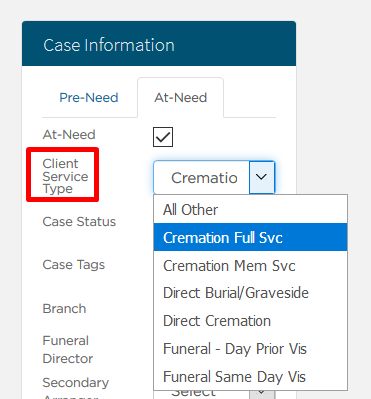
To customize this list, see Edit Client Service Types.
Case status
Update the case to show if it's In Progress, Pending Payment, Closed, etc.
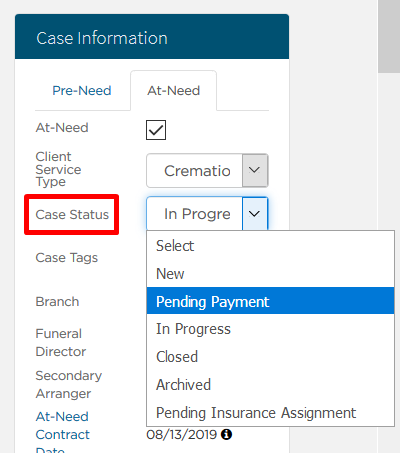
You can also filter the Case Listing to reflect status changes.
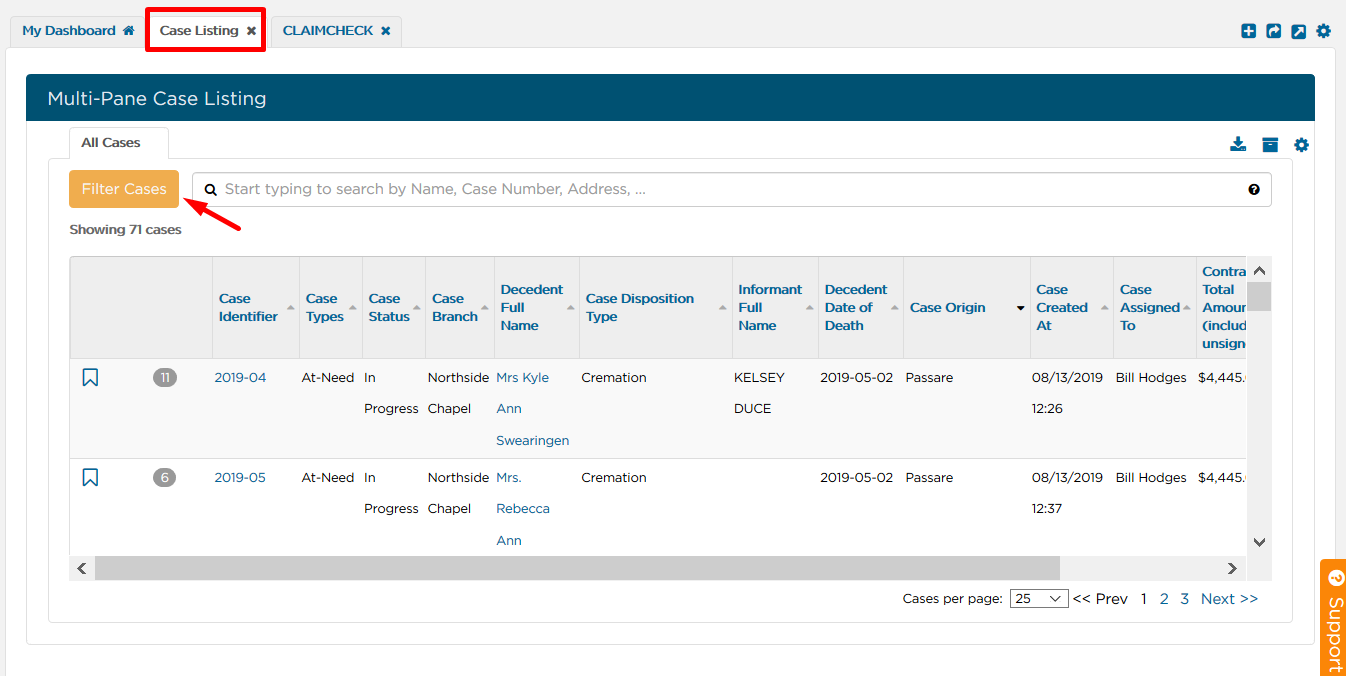
To customize or learn more, see Edit Case Statuses or Filter Cases with Case Listing Tabs.
Case tags
Case Tags can be used to further filter and report on cases.
For example, you may want to tag cases as Hospice Leads, Family Referrals, or COVID cases.
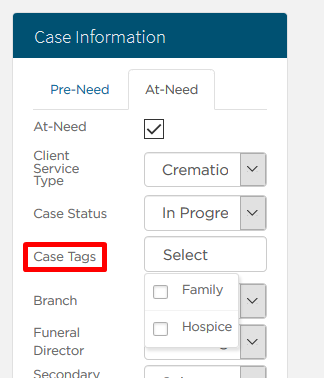
To customize this list, see Add, Edit, & Delete Case Tags.
Branch
Do you have multiple locations? Don't forget to select which Branch this case is associated with.
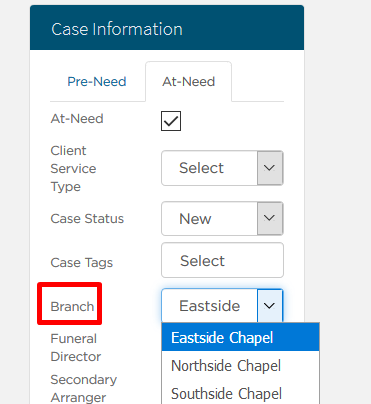
Funeral Director
Select the Funeral Director to keep track of your cases.
Only the Funeral Director assigned to the case will receive notifications, such as when the family makes updates in the Planning Center.
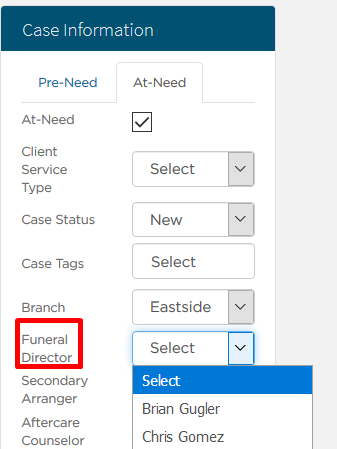
Always remember to Save!
Need more information?
Need help? Email us at support@passare.com or call 1-800-692-5111.
