Download Passare Mobile (beta)
Get the Passare mobile app (beta) for your mobile device.
Jump to:
If you're looking to try the latest app features before anyone else, then you've come to the right place. Follow the steps below to get the beta app and share your feedback with our product team.
Finding the app
Since our app is still in beta, finding it is a bit different than just going to the App Store.
First, go to this landing page and scan the QR code, or the link below the QR code if you're already on your phone.
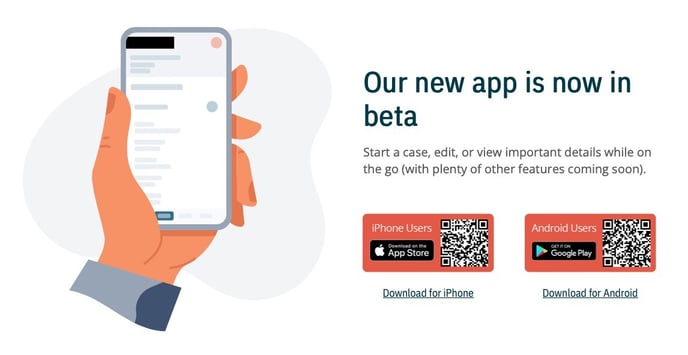
For iPhone users
Once you scan the QR code, you'll be asked to download TestFlight. This is what you'll use to download our beta app. Select View in App Store
Once you download TestFlight, go back to the landing page and either scan the QR code again or click the link. This will take you to the beta app to Accept the invitation.
From there, select Install and Open once it's been installed. After that, you'll be taken to a welcome screen. You're now ready to sign in and use your app.
TIP: Update the Passare Beta app in TestFlight as new features are released.
For Android users
Scan the QR code for Android Users.
You'll see a message, "File might be harmful."
Click Download anyway.
The "File might be harmful" message is a default browser message, but rest assured the file is safe to use.
Click Open.
The browser on your phone must be allowed to install the app.
Click Settings.
Under Install unknown apps page, turn on the browser of your choice.
Click Install.
Click Done or Open.
Need help? Email us at support@passare.com or call (800) 692-5111.
