Update Price List effective dates
Manually update price list effective dates or schedule them to update automatically.
Update effective dates
To update effective dates, go to Settings.
Then go to Price list > Effective dates.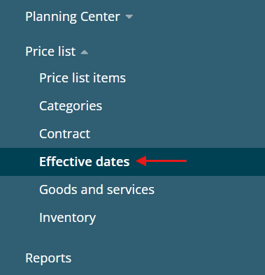
Select the branch you would like to update.
On this page, you'll see sections for:
- General Price List
- Casket Price List
- Outer Burial Container Price List
- Urn Price List
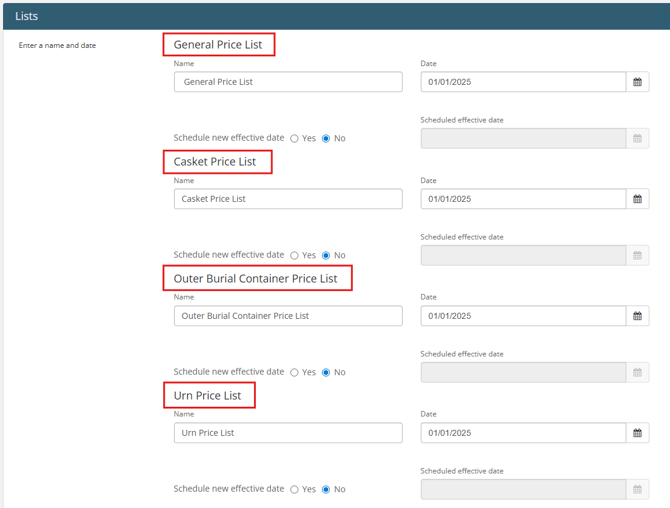
Update manually
To manually update your effective date, simply add the new date to the Date field in the corresponding section.
You can type in the date or use the date picker tool.
Then, save the page.
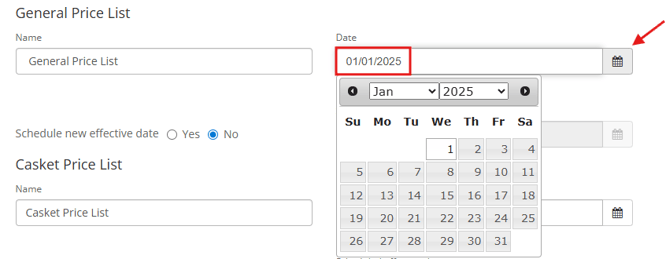
Schedule update
To schedule your update, add the new effective date to the Date field, as shown above.
Toggle on Yes under Schedule new effective date option.
Add when the update should occur in the Scheduled effective date field.
For example: Your price list effective date should update to '01/01/2026' on 12/31/2025 (below).
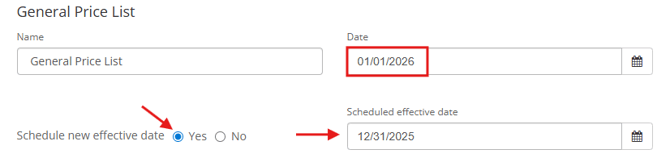
Automatic updates will occur at 00:00 AM (midnight) of the scheduled day.
Remember to save!
Auto-populating effective dates
By default, effective dates will appear on the downloaded SFG contract.
You can also have these auto-populate on other funeral home forms.
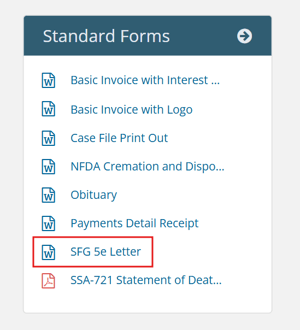
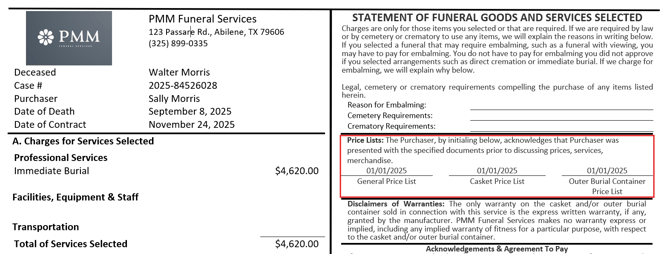
Need more information?
Need help? Email us at support@passare.com or call (800) 692-5111!
