Export case information
Easily export Payments, Goods & Services, Event Information, and more!
Export information
From the Case Listing Page, select Export Cases.

Then choose the information you'd like to Export.
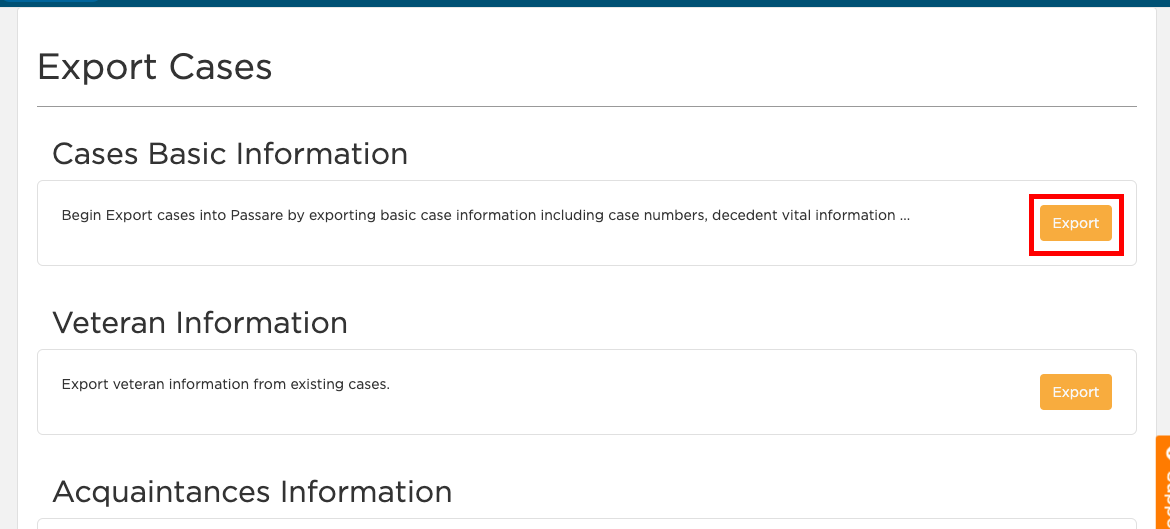
Note: Each category will need to be exported separately!
Your file will begin downloading.
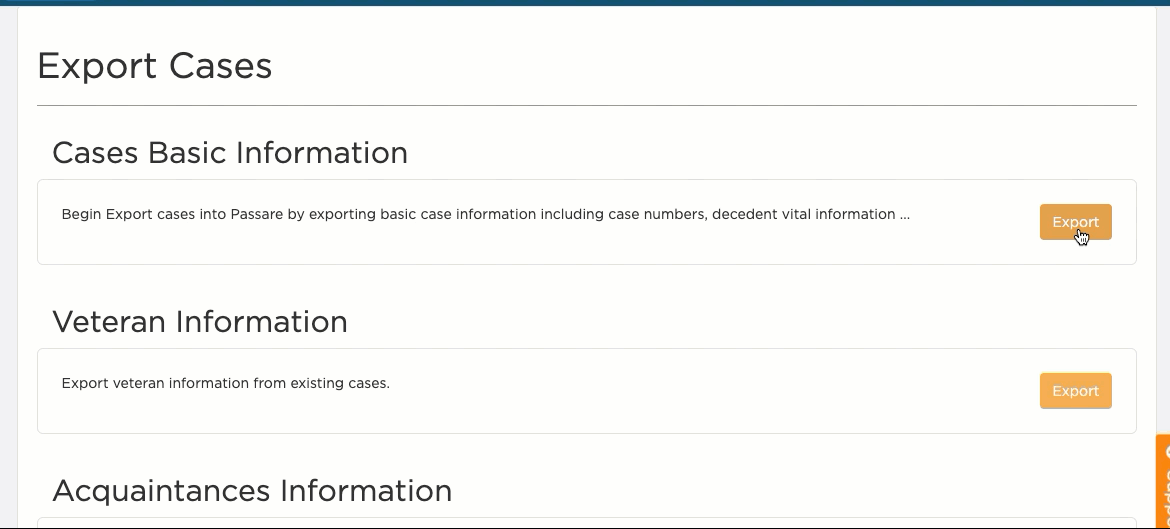
And that's it!
You can now use your .csv file to view the information.
Need help? Email us at support@passare.com or call 1-800-692-5111.
