Transfer & Remove Inventory
Transfer/Remove Inventory from the Inventory Management page.
From the Inventory Management page, select the  icon.
icon.
The following fields can be edited:
- Date Removed
- Notes and Removal Reason
- Transferred to (only when Transferred to Funeral Home is selected as removal reason).
If the item is Transferred to another Funeral Home, the item will appear on the Pending Review tab until the receiving funeral home accepts the inventory.
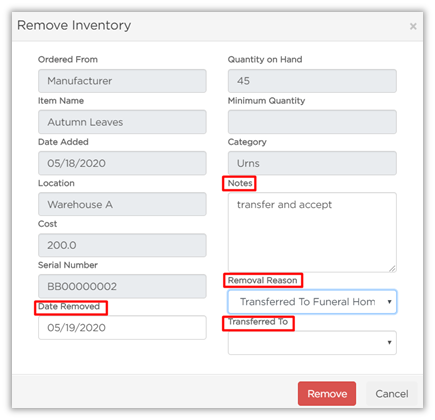
Select Remove to remove the item from the All Inventory tab on the Inventory Management page.
Need Help? Email us at support@passare.com or call (800) 692-5111!
