Create an imminent-need case
Create imminent-need cases to help plan for those in hospice.
Create an imminent-need case
Use Imminent-need cases to begin collecting information of those in hospice.
To start, click Add > Case > Imminent-need.

Enter the First and Last Name, then Create.
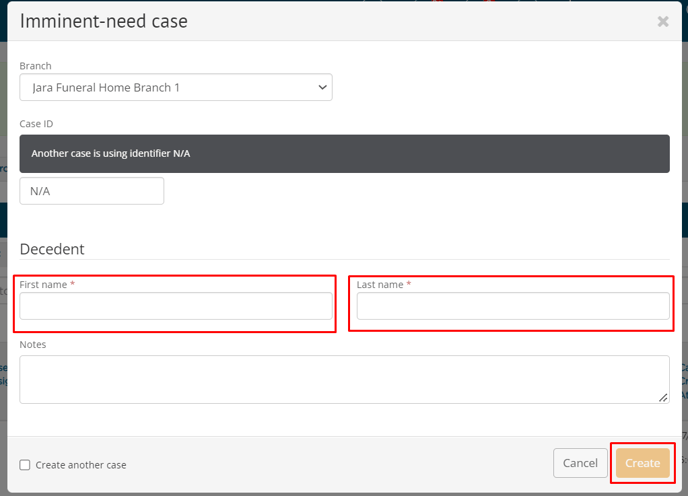
Once the case is created you can add case information, create Reminders to follow up, and assign Case Tags for reporting.

Convert to At-need
Convert to an At-need case once the loved one has passed away. At this point, you've already begun planning with the family and can pick up where you left off.
From the Case Information sidebar, select the At-need tab.
Check the box for At-Need and Save.
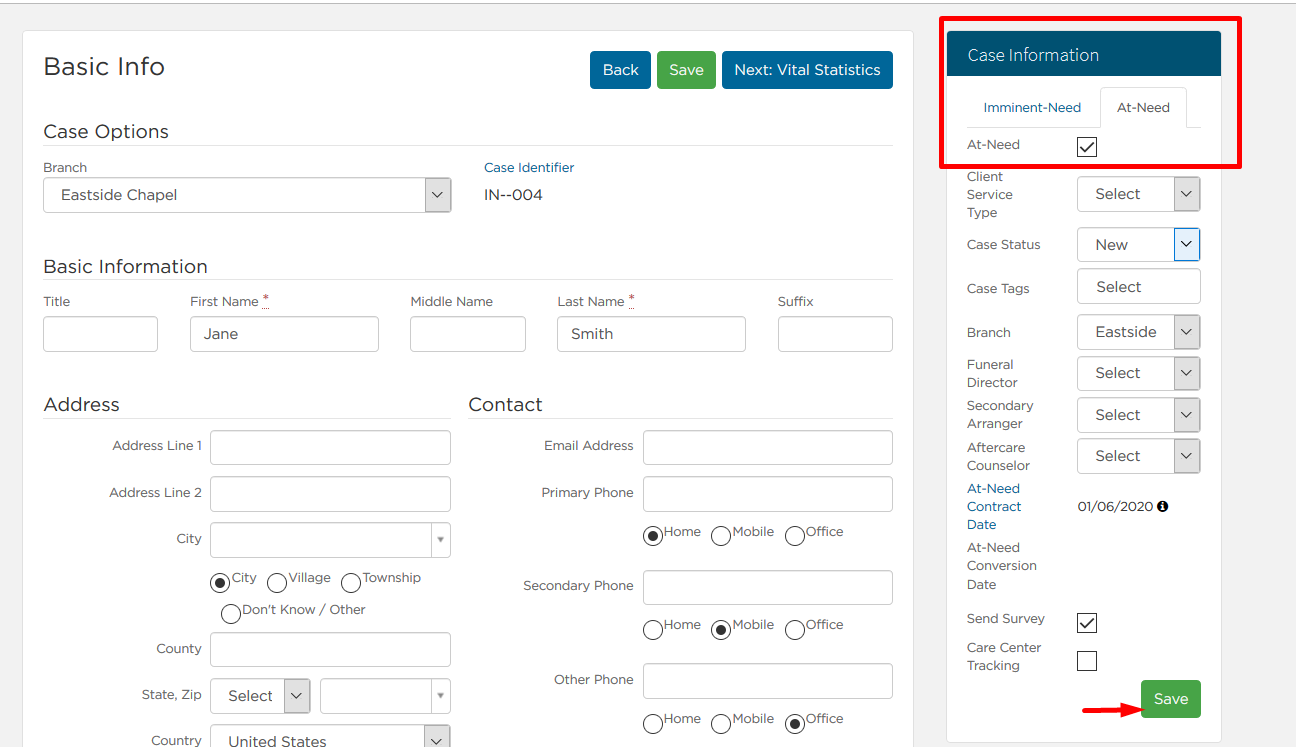
You can now proceed as you would with a normal At-need case.
Need more information?
Need help? Email us at support@passare.com or call 1-800-692-5111.
