Create a pet case
Keep track of your pet business with Passare's pet cases.
Create a pet case
You'll need to have the feature enabled. For help, contact Passare Support at support@passare.com or 1-800-692-5111.
To get started, click the plus icon and select Case > Pet.

Fill out details like pet name and owner. If you received the pet from a veterinarian, select or add them in the Pet business field.
Click Create to create the case.

Don't see the veterinarian listed? Learn more about managing your contacts.
If an individual owner brought the pet, click Add owner and fill out details. You can add multiple owners here as well.

Use the case navigation to add more information to the case, like Disposition and Goods & Services.
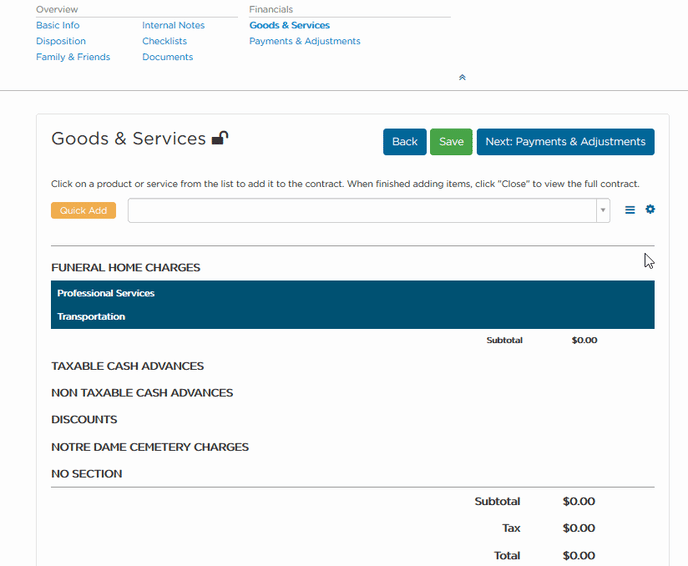
Remember to sign on your Goods & Services page!
As with other case types, the case must be signed to show in reporting and accounting.

Learn more about signing Goods & Services.
Access invoice forms in the Standard Forms section of the case sidebar.
Pet Business Invoice can be sent to a veterinarian, while Pet Owner Invoices can be sent to an individual pet owner.
Select either form to download to your computer.

Add pet business to Contacts
Passare allows you to enter pet businesses in bulk rather than case-by-case.
To do so, go to Contacts > Organizations.

Select Add a Contact > Business.

Type in the Business Name (i.e. veterinary clinic or animal shelter).
Check the box next to Pet Business, enter the name, contact, and phone number, and save.

This will add the business to your Contacts and will now appear in the dropdown for future cases.
Need more information?
Need help? Email us at support@passare.com or call 1-800-692-5111.
