Send reminders to users
Need a task completed by a specific date or time? Use Passare's Reminders to send tasks to your team.
Add reminders
Select the Clock icon at the top of the screen and Add Reminder. 
Add a Title, a Description, Reference a Case, add recipients under Send Reminder to, and choose a Day and Time to send the reminder.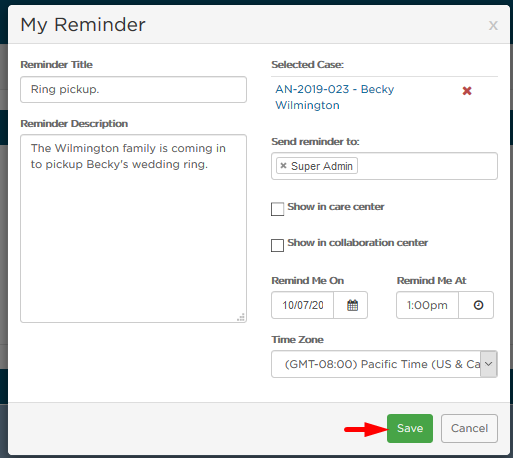
If you would like the reminder to show on your own dashboard, include your name in the Send reminder to field.
If you're not included in the Send reminder to, you can view All Reminders.
Select the Sent tab to see the reminders you sent.
If you do not receive a reminder, double-check to make sure your Alert Preferences are turned on. To do so, follow the instructions at Manage Alert Preferences.
Need help? Email us at support@passare.com or call (800) 692-5111.
