Tracking locations and items
Rest assured that everything is accounted for. Use QR codes to track all locations and items of those in your care.
Before you begin tracking, make sure you have created tracking locations.
Jump ahead to
Tracking locations
First, access the case. From here, you will see the location tracking page.
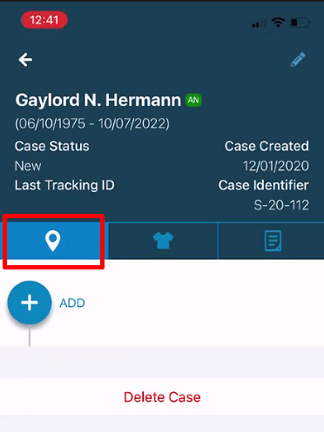
Pro tip: If the body has a QR code, scan it using the menu barcode scanner as a shortcut!
Select the blue Add button, then find or scan your next location.
Include any notes you'd like and Save.
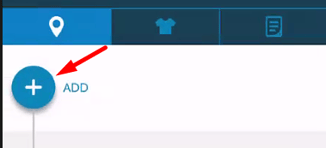
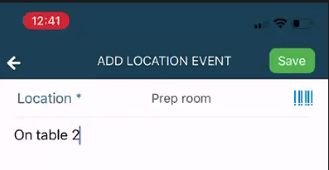
Your location page will now show location name, notes, user and timestamp of that activity.
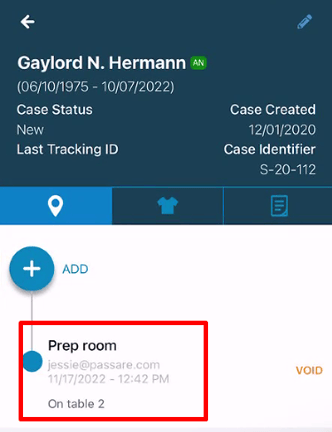
To be efficient, we recommend this process:
- Scan the body's Tracking ID
- Click the Add icon
- Scan the location barcode
Voiding locations
For any mistakes, void the location.
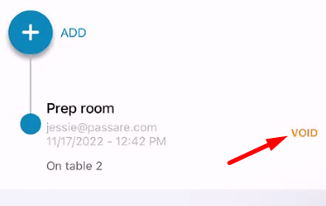
You will be asked to confirm this action. Click void to confirm.
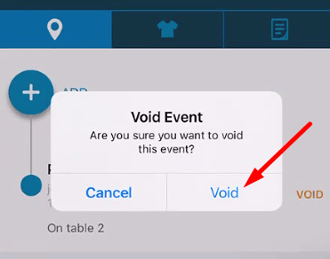
This will strike-through and gray out the location, indicating it is voided. 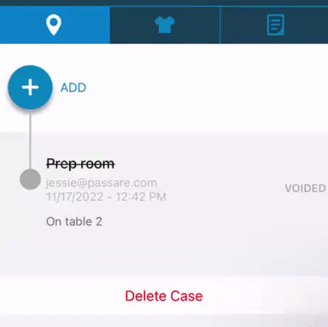
💭 Keep in mind... locations will not be deleted in order to maintain chain of custody integrity.
Tracking items
Select the t-shirt icon in the case and click Add.
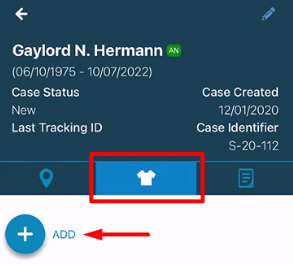
Fill out the item description, action, and notes. You can also add photos and assign a tracking code.
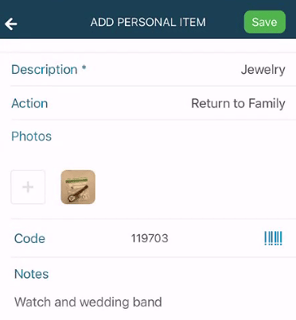
Pro tip: Assign items a QR code so you can scan it and see who they belong to.
To add a photo, click the + icon under Photos. This will prompt you to take a photo or select from your library.
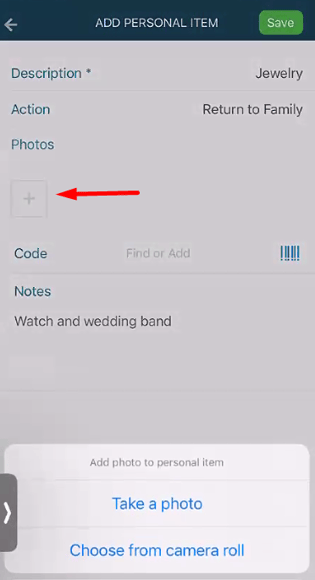
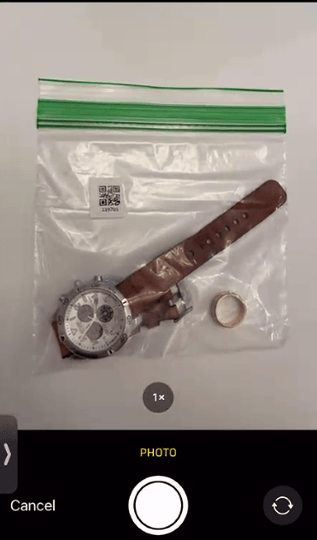
When all information has been entered, Save the page.
Signing items
If the family is picking up an item, have them sign the item in order to lock it. This will prevent the item from being further edited.
To sign, select the item and click the pen icon.
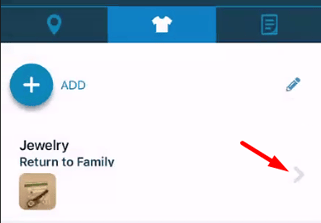
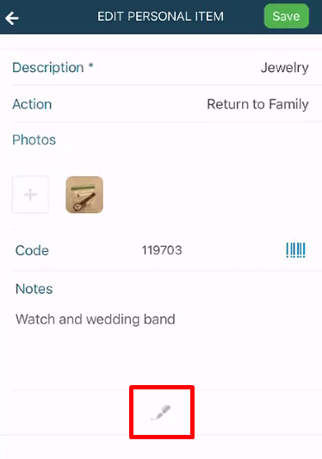
Type in the signer's name, notes, and tap to sign. This will allow you to draw a signature.
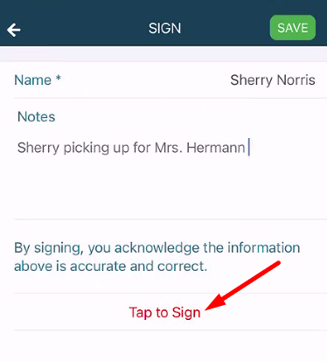
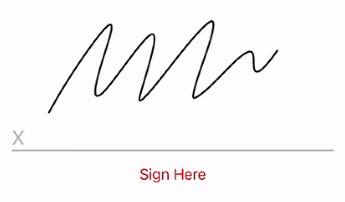
Click Done to store the signature on the item.
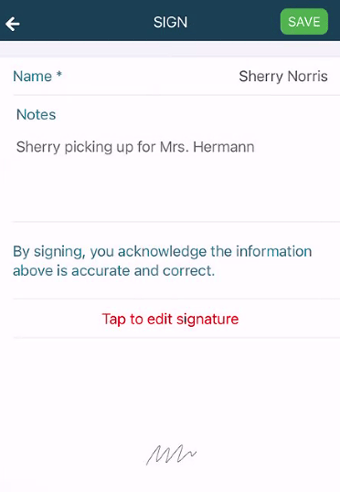
Save the page to finalize and lock.
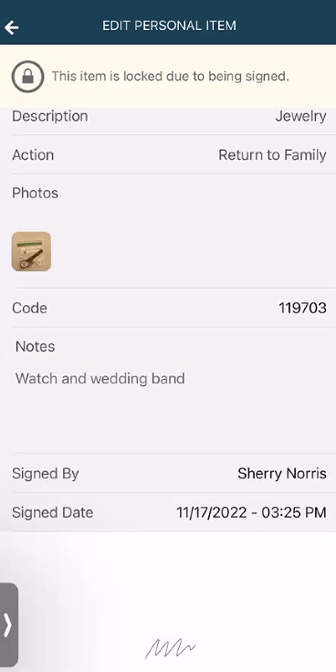
Need more information?
- Getting Started with the decedent tracking app
- Create a case in the decedent tracking app
- Add locations in the decedent tracking app
Need help? Email us at support@passare.com or call 1-800-692-5111.
📦 Don't have QR codes? As a convenience to you, we sell wristbands and stamp-sized QR codes for just $0.50 each, plus shipping. Contact Passare Support to place an order.
