Tukios website integration
Share obituary and service details with a few easy steps.
Tukios offers websites! Check out their website for more information.
Would you like to turn on the integration? Fill out this quick form! ✅
How to send info to your Tukios website
First, select Lock Obituary in the Planning Center sidebar.
Save the page.
Then, click the Sync button next to Obituary (API) under the sidebar Integration Settings.
⚠️ Sync creates a draft that must be published from your website.
Bypass this added step by contacting Tukios directly to have auto-publish switched ON. Once auto-publish is on, Passare's Sync publishes information directly to your website.
Contact Tukios Support at (801) 682-4391 or email support@tukios.com
After you sync, it may take up to 5 minutes to see the information on your website.
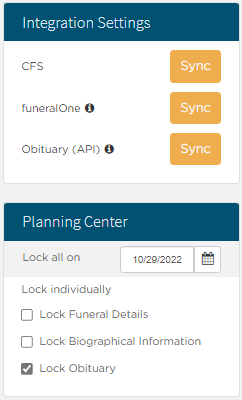
The following fields will be sent to your website:
Vitals
- Name
- Date of Birth
- Date of Death
Funeral Options
- Services (only Public)

Obituary
- Obituary
- Obituary Photographs (both Primary and Secondary)
- Memorial Donations

Tukios Memorial Photos & Videos
- Memorial photos uploaded by you & photos uploaded by the family in Planning Center
- Memorial videos created using our Tukios video integration
Click Create next to Tukios video under the sidebar Integration Settings.
This will take you to the Tukios Videos website, where you can create and edit the memorial video.

After the video is created and finalized in Tukios, it will appear in Passare Case Files.

Tukios Support
(801) 682-4391
support@tukios.com
Passare Support
(800) 692-5111
support@passare.com
