Get started with Arrangement Guide
Help families arrange, shop, and pay entirely online with Arrangement Guide.
Skip to:
What is Arrangement Guide?
Arrangement Guide is an online arrangement tool that prioritizes meaningful funeral experiences and helps families plan when and where it's most convient for them. It includes:
❓ A series of questions to learn the family's service preferences
✅ Package recommendations based on their answers
🔎 Merchandise to browse and select add-ons
✍️ Optional family signing & payment
How does the family use Arrangement Guide? Check it out here
How do I get started?
Before reaching out to our Support team, we ask that you have a few things gathered for us to begin building your Arrangement Guide.
Here's what we'll need:
- Packages - Please provide package breakdowns and (if necessary) package thumbnails.
- Package options - For Arrangement Guide to best recommend a package to the family, we suggest adding 6 package options (no more than 9). Please give your implementation manager pricing breakdowns for all packages.
- Thumbnails - Arrangement Guide comes with default thumbnails (example below) for your packages. Please provide any custom images you'd like to use instead.
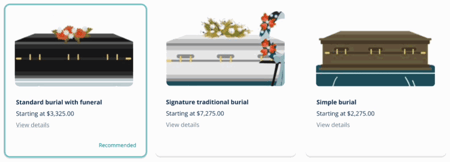
- Merchandise - Identify which items you want listed in Arrangement Guide. We DO NOT recommend listing your entire catalog. Here are the recommended numbers for each merchandise items.
- Caskets | 9-15 options
- Urns | 9-15 options
- Outer burial containers | 3-5 options
- Photos - While we do have access to most vendor photos to match your price list, please provide any specific photos you would like displayed (candles, prayer cards, rosaries, or any other cash advance items).
- Preferences - Start thinking about how you'd like Arrangement Guide configured.
- Signatures & Payments - Do you want your families to be able to finish the entire contract online if they like?
- Planning Center routing - Where do you want the family to be routed after completing Arrangement Guide?
- Multiple branches - How do you want Arrangement Guide to route families if it determines they should be at one of your other branches?
Frequently asked questions
What if my families can't finish everything in one sitting?
That's okay! If they leave Arrangement Guide, they can pick up where they left off next time they sign into Planning Center. A prompt will remind them to continue planning:
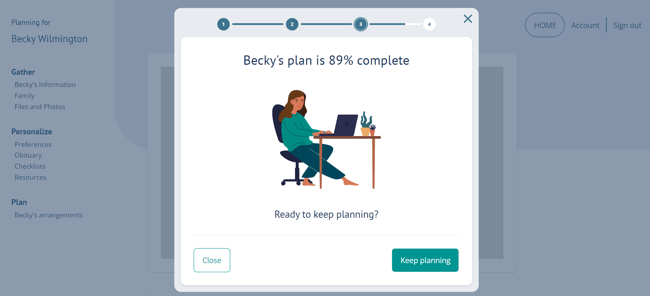
👆 You can enable this Arrangement Guide prompt with any Planning Center invite you send! Just check Prompt for Arrangement Guide on the invite form.

How will this impact my Passare case?
As the family makes selections, items will populate on the Goods & Services. (If you opted out of signature and payments, this is the only activity you will see in the case.)
If you are collecting signatures and payments, the contract will be signed via eSignatures and can be managed with all other eSignature documents. Payments taken in Arrangement Guide will be applied on Payments & Adjustments page.
If your Arrangement Guide is set up to automatically sign cases, the case will also be signed by "Arrangement Guide" on Goods & Services page.
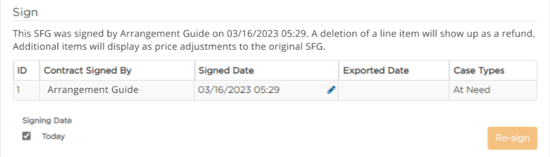
Need additional information?
Need help? Email us at support@passare.com or call (800) 692-5111!
